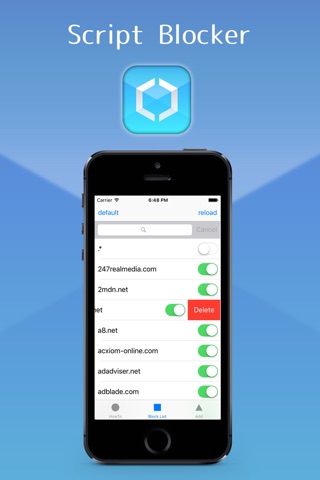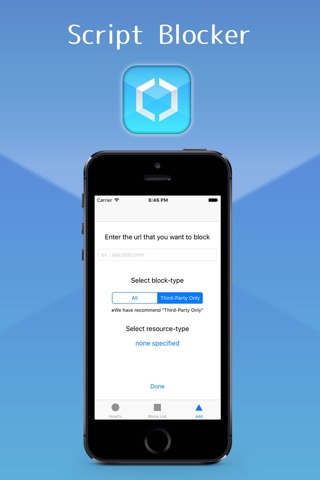// ----------------------------
//Description
// ----------------------------
You can block the ads and scripts that are displayed on the web site.
User you can completely customize the block list.
To reduce the traffic by blocking advertisements, you will be able to view the web site at a high speed.
// ----------------------------
//Characteristic
// ----------------------------
· We will block ads and a script.
· Content such as youtube and facebook is normally viewable.
· Open the app, it will be updated to the latest block list only.
· And advertising, you can check the script of the block list.
· It does not correspond to like to display a specific advertiser.
· You can set the ad and script that you want to hide.
※ If you change the settings, go to "Settings → Safari → content blocker". Script Blocker once in the off that will reflect the setting when you turn on again.
※ block list . * Is all the scripts of the third party When you enable is disabled (such as facebook and youtube might not be displayed).
// ----------------------------
// How to use
// ----------------------------
①open the Settings app
②tap the Safari
③tap the content blocker
④enable Script Blocker
How to edit the block list
· Delete in the right swipe
· Setting is enabled or disabled by switching the switch
· After editing the last to please be sure to press the update button
User-defined (for Intermediate)
· If you want to block and type the URL (you can use some regular expression)
· Select the block to type from All or Third-Party (Third-Party will block a domain different from the display source)
· Select a resource type (to block all of the resources of the url you entered when you to none specified)
· After editing the last to please be sure to press the update button
// ----------------------------
// Target OS, models
// ----------------------------
iOS9 more
iPhone
iPhone5s
iPhone6
iPhone6 plus
iPhone6s
iPhone6s plus
iPad
iPad Pro
iPad Air2
iPad Air
iPad mini4
iPad mini3
iPad mini2
iPod
iPod touch sixth generation